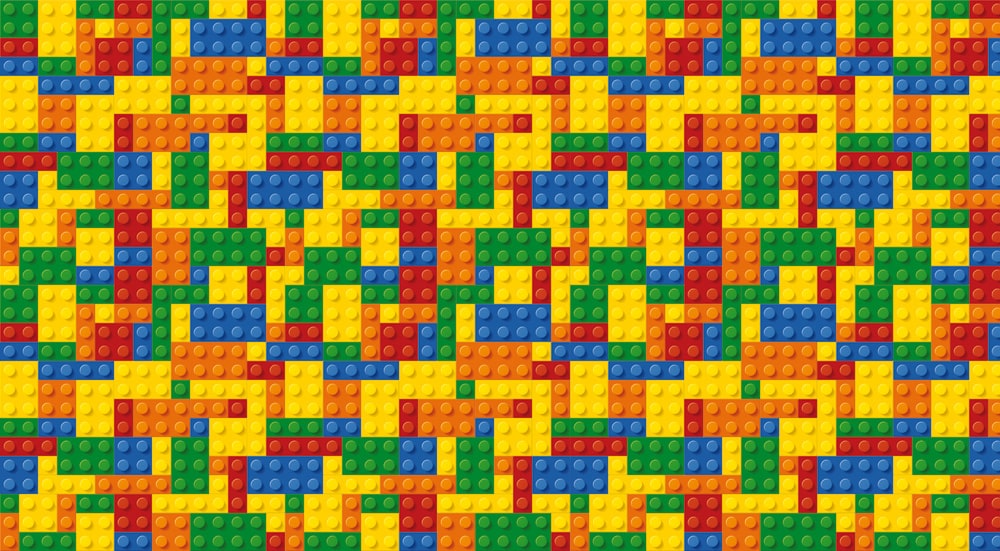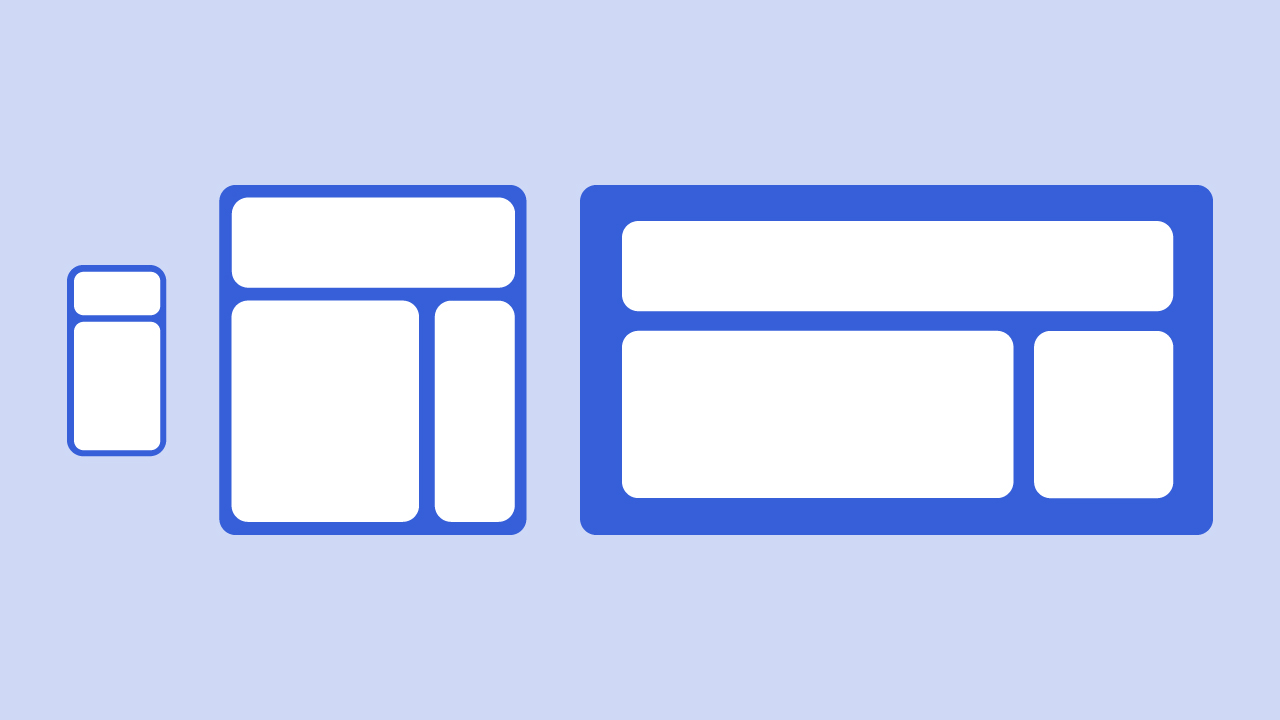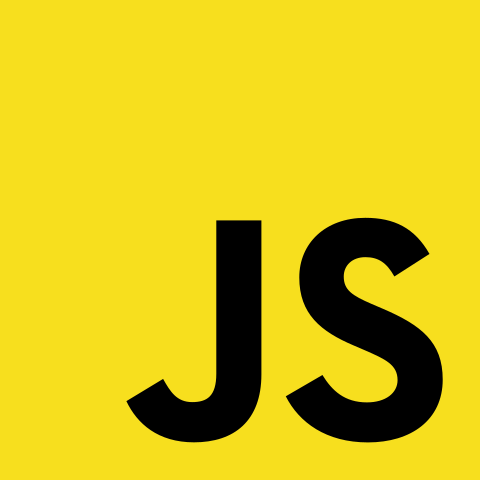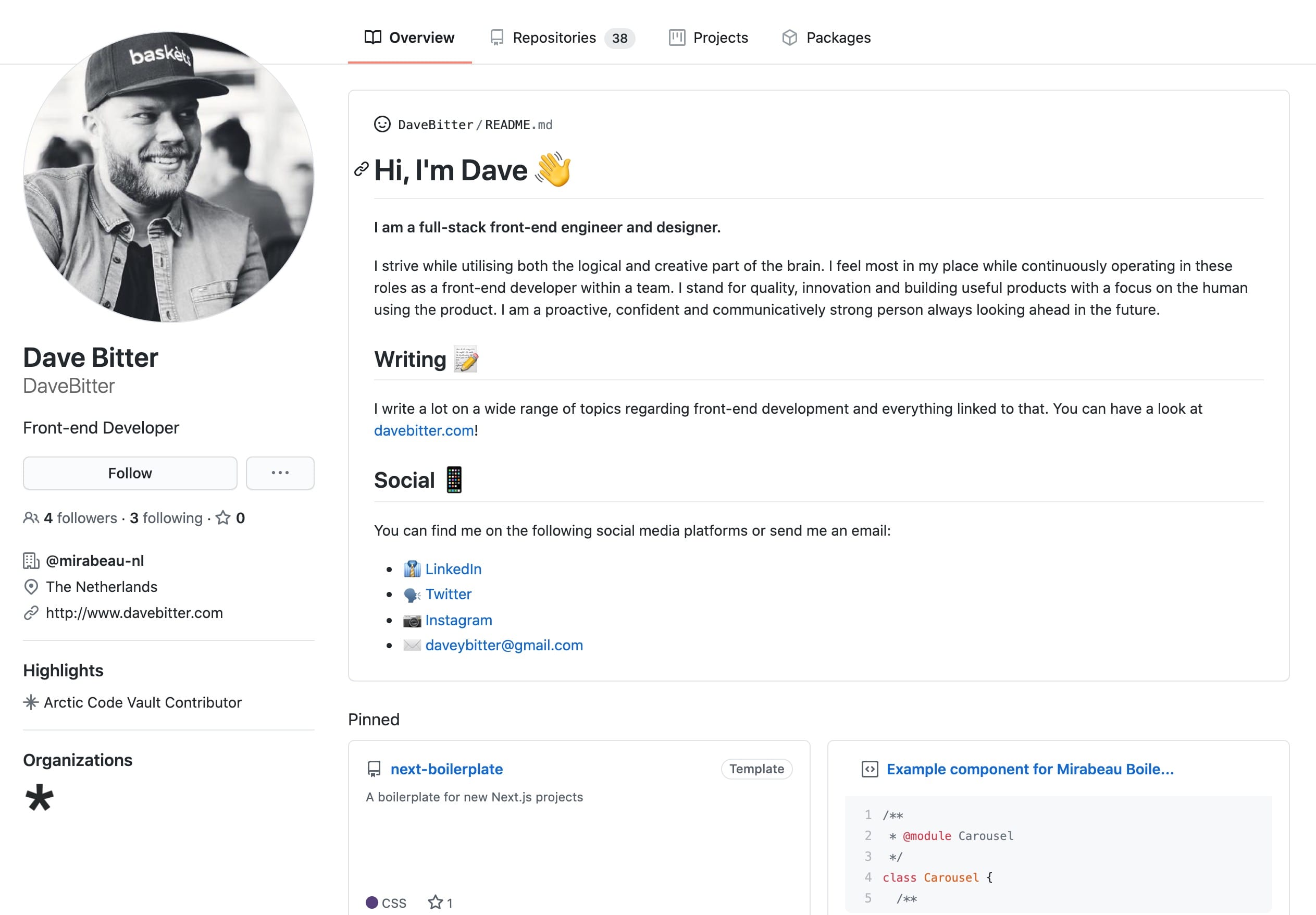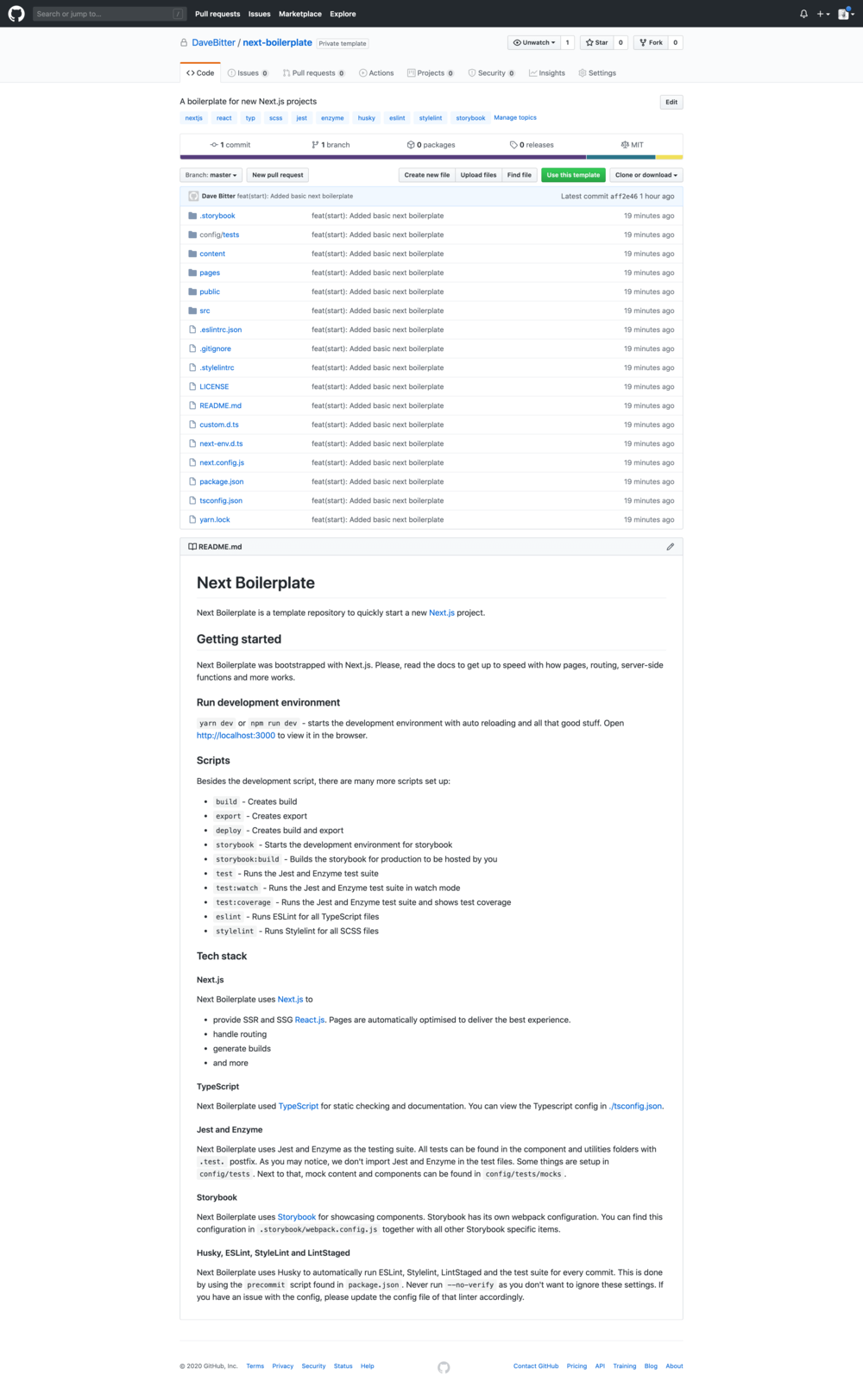As a reference, the mono-repo might look something like this:
packages/
├── foo-pkg
│ └── package.json
├── bar-pkg
│ └── package.json
├── baz-pkg
│ └── package.json
└── qux-pkg
└── package.json
In its essence, Manypkg is a linter for package.json files in Yarn, Bolt or pnpm mono-repos. You can use it to automate these chores. Simply run yarn add @manypkg/cli and you can run the following commands in your pre-commit hooks and pipelines:
manypkg check
I use this to check whether all package.json files are alphabetically sorted, there are internal and external mismatches between packages, there are invalid dev and peer dependency relationships, invalid package names and more. You can have a look at the checks here.
manypkg fix
This will run the check and try to automatically resolve the issues it finds. Usually, it’s a wise idea to run this command in your pre-commit hook. That way, your pipeline won’t fail mid-way because of a minor issue.
manypkg run <partial package name or directory> <script>
With this command, you can run a script in a package.json file of a particular package in the mono-repo. Let’s say you have a package that has a script that runs a test for that package. You can then run manypkg run your-package some-tests.
manypkg exec <cli command>
This will let you run a CLI command in each of the packages. For example, you can run yarn manypkg exec rm -rf dist to remove the dist folder in every package in the mono-repo.
Verdict
Although the latter two are nice to have, the check and fix commands are vital in any mono-repo to me. It not only helps me but gives me peace of mind that a large group of developers can work on the mono-repo and we have checks and tools in place to make sure that dependencies are properly checked and fixed. Since introducing this into a project I work on, we managed to easily keep everything up-to-date across the mono-repo. Try it out in your project! You’ll see that it makes your life way easier.