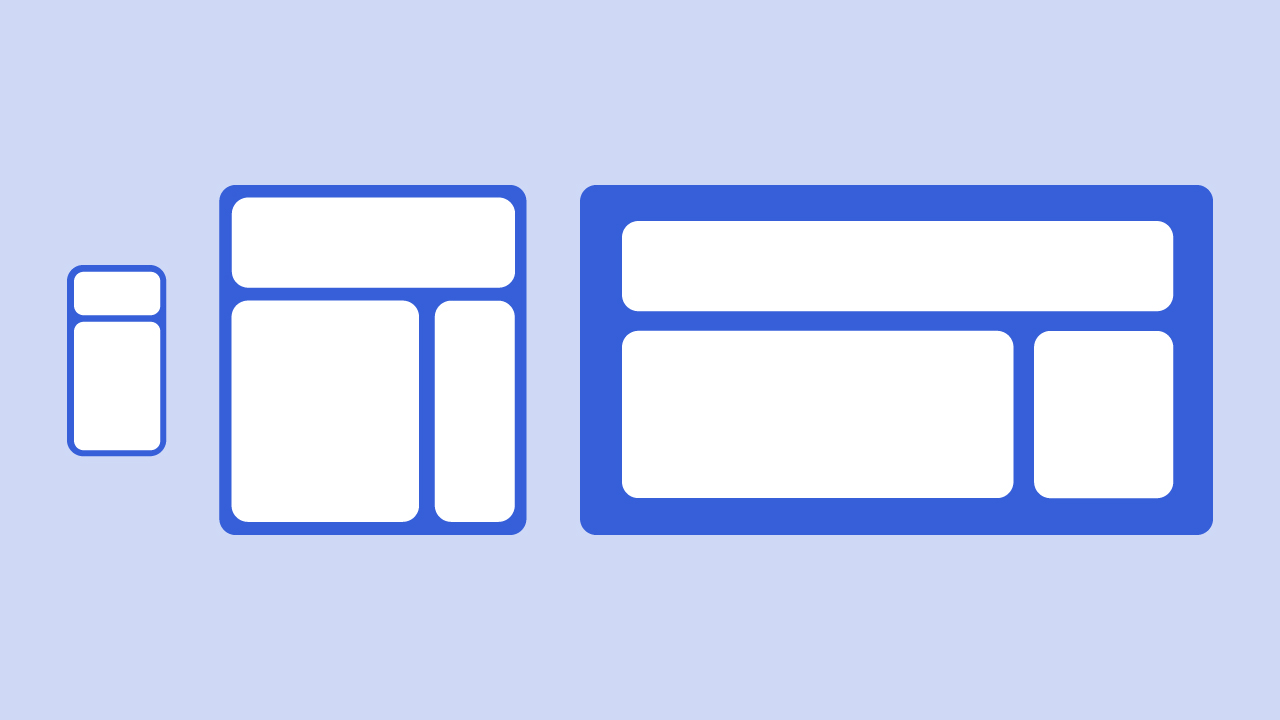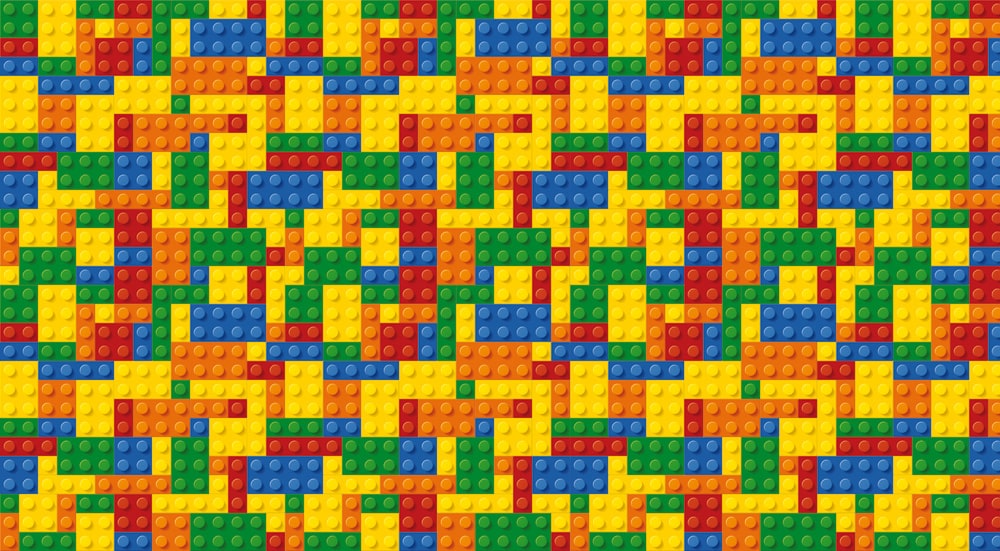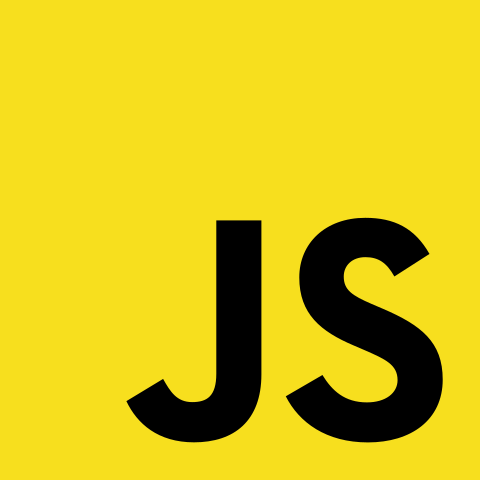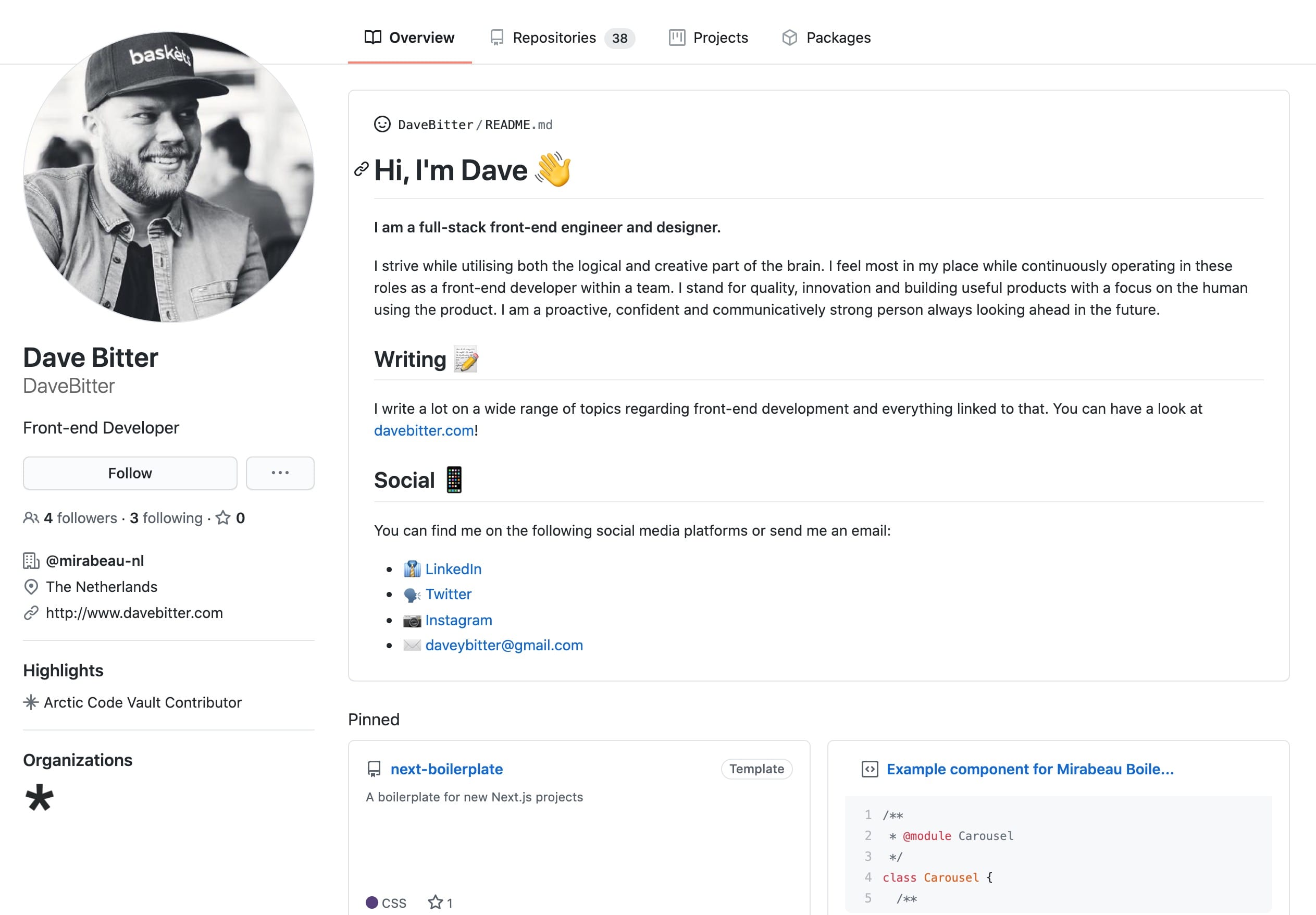The old way
I used to start new projects in three different ways:
- Fork another repository that fits the needs and remove what is not needed
- Fork a boilerplate repository
- Create a new repository and copy files from another local repository
These three do the trick but come with issues. Firstly, I don't want to fork or copy files from another repository to then remove what is not needed. Secondly, I don't want to for another repository and then squash the entire history and/or remove all branches besides the main one.
The new way
Luckily, the folks over at GitHub recognize these issues and provide a solution: GitHub template repositories. So, how is this different from having a boilerplate repository? Well, they offer:
- A new fork includes the entire commit history of the parent repository, while a repository created from a template starts with a single commit.
- Commits to a fork don't appear in your contributions graph, while commits to a repository created from a template do appear in your contribution graph.
- A fork can be a temporary way to contribute code to an existing project while creating a repository from a template starts a new project quickly.
This is how I use it
I started off with creating a boilerplate repository. My boilerplate repository, among other things, consists of:
- React.js
- Next.js
- TypeScript
- Jest
- Enzyme
- Storybook
- Husky
- ESLint
- StyleLint
- LintStaged
- Basic styles
- Basic utilities
You see why I want to have all of this quickly for a project.
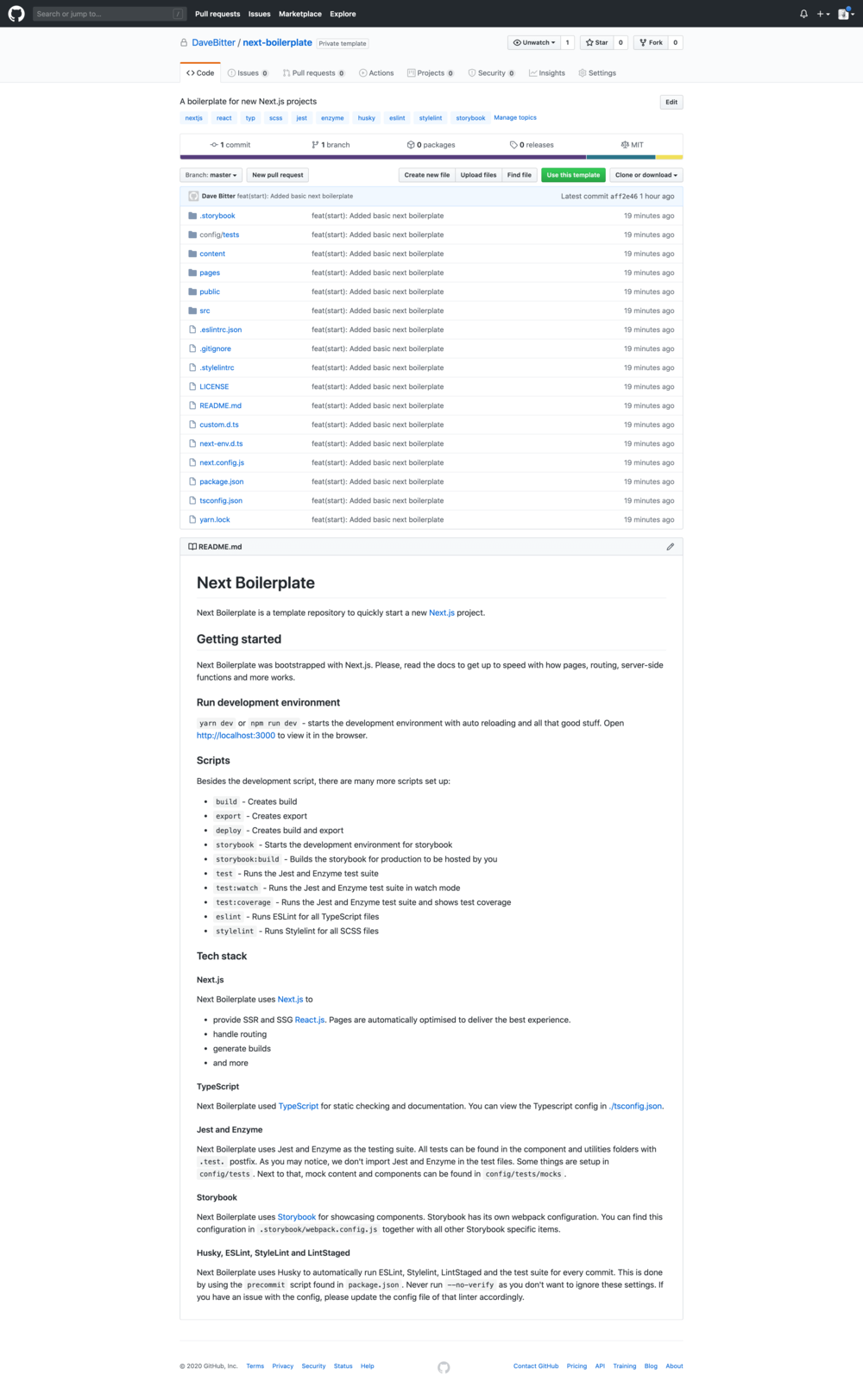
Next, I went over to the settings of this repository and enabled 'Template repository'.
That was all the setup that is required. Whenever I want to start a new project with this repository I go to the Next Boilerplate and click the green button saying 'Use this template'.
I then have the option to: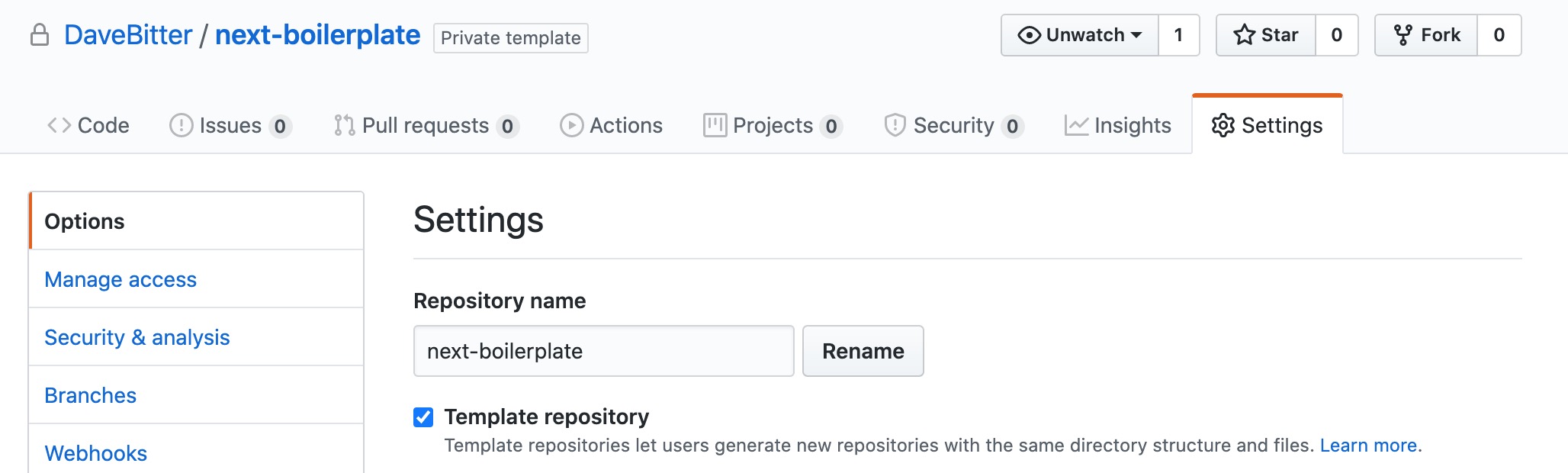
- Create a new repository and name it
- Give a description
- Make it public or private
- Include all branches
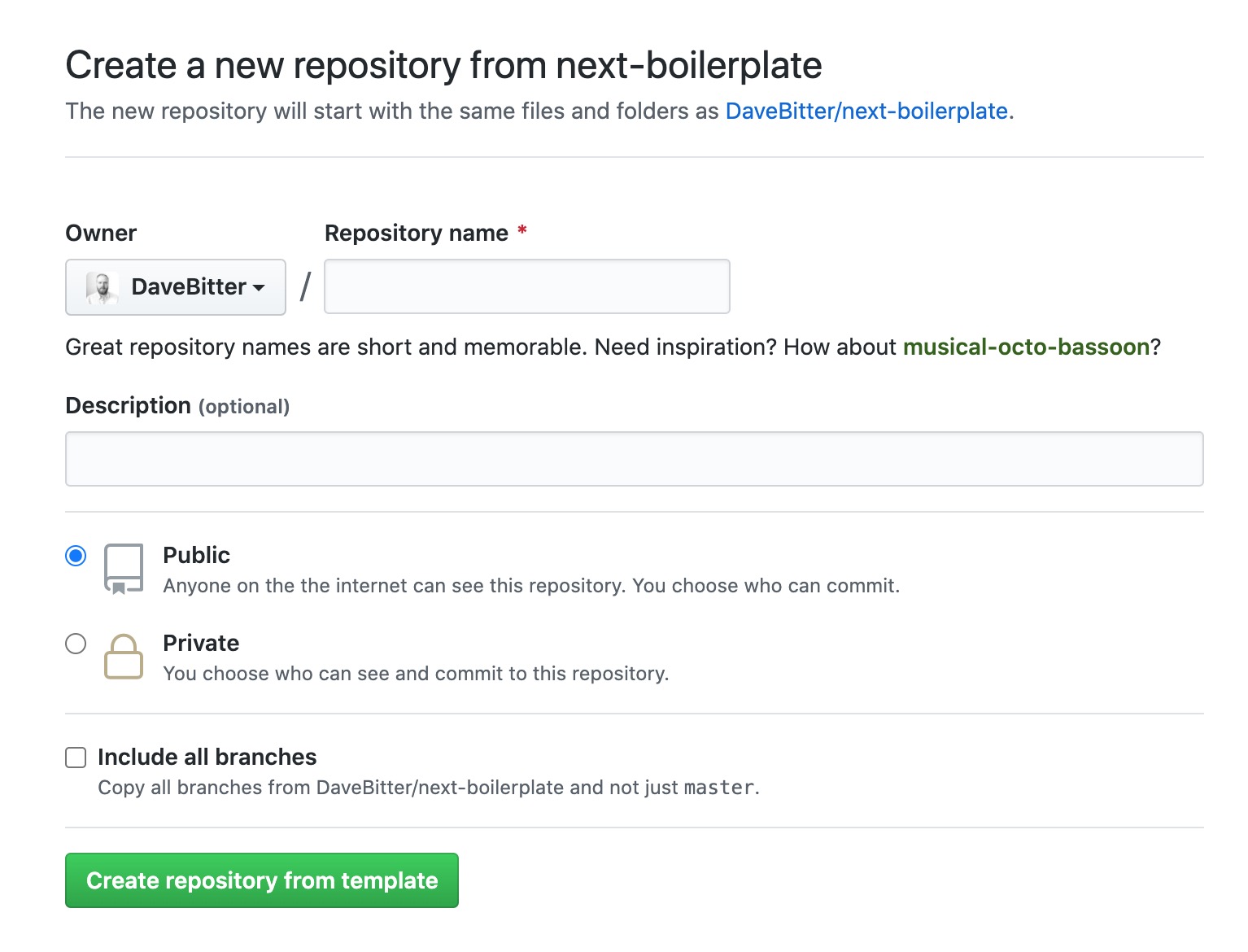
After clicking 'Create repository from template' I have a new repository with all the files, non of the history or branches and start creating right away. Please head over to GitHub to learn more.