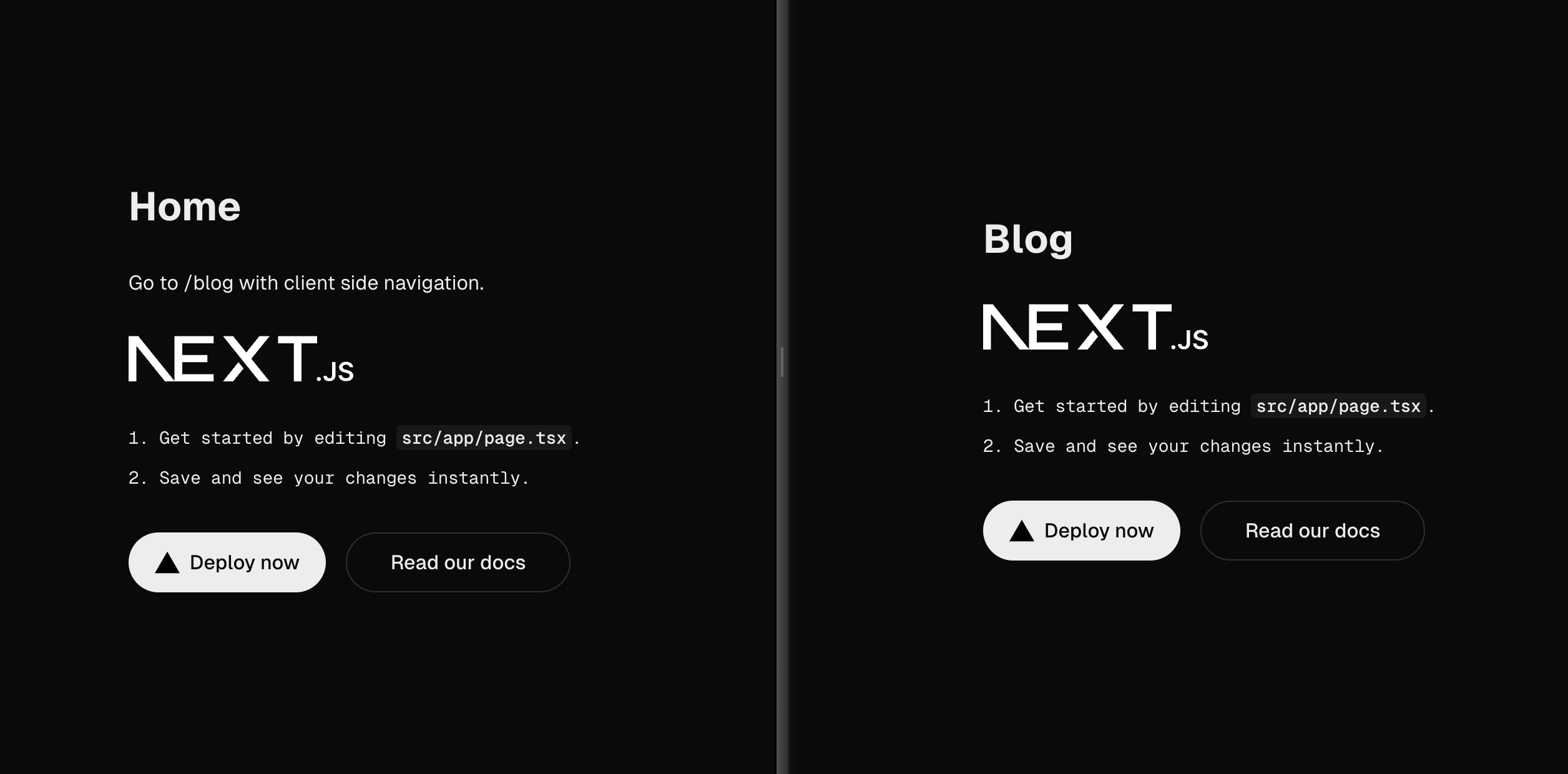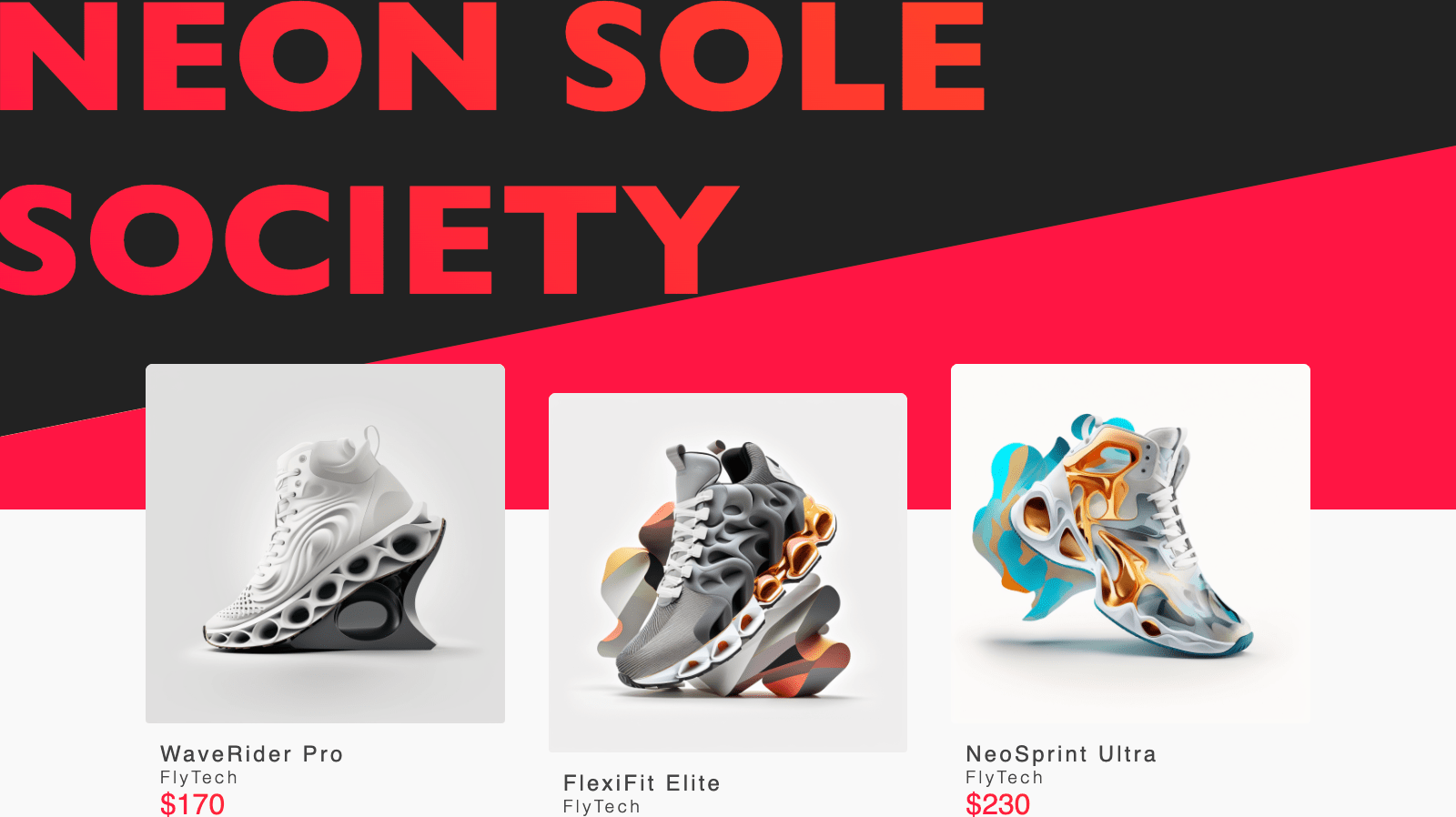Remix spends a single line in the documentation on the handle export. It simply states:
Exporting a handle allows you to create application conventions with the useMatches() hook. You can put whatever values you want on it.
That’s it, a simple object that you can export on a (nested) route. So why is this such an awesome feature? Well, you can create functionalities like their meta export feature and more.
Dave, give me a practical example
To best explain how this works we’re going to build a breadcrumb-bar that you see on many websites. To do this with the handle export, we’ll first create our pages. We’ll create our page structure like this:
.
└── app
├── routes
│ ├── about.tsx
│ └── about
│ ├── us.tsx
│ └── us
│ ├── history.tsx
│ └── values.tsx
└── root.tsx
root.tsx, about.tsx and us.tsx all load the Outlet component to load their respective nested routes.
The next step is to export an object called handle from every nested route that looks something like this:
// app/routes/about.tsx
import { NavLink } from 'remix';
export const handle = {
breadcrumb: <NavLink to='/about'>About</Navlink>,
pageTitle: 'About'
};
Note that we can export any value we want. Here, I’m exporting a React component for the breadcrumb itself and a string for the page title.
So we’ve added this for the about route and all its nested routes. How do we now use it? Well, I want to only load a breadcrumb-bar in one place for all nested routes. We head over to root.tsx to do just that. Here, I want to, not just get the data for the current route, but all it’s parents’ data as well. Once I have all these pieces of data, I can start constructing a breadcrumb.
That single line of documentation on this Remix mentions the useMatches hook. This hook returns an array of the currently active route, but all its active parent routes as well. Perfect for our breadcrumb-bar! Let’s have a look at how this translates to code in our root.tsx. When we navigate to /about/us/history, we get something like this:
// app/routes/root.tsx
import { useMatches } from 'remix';
export default function App() {
const matches = useMatches();
/*
matches contains an array with this data: [
{ pathname, data, params, handle }, // root route
{ pathname, data, params, handle }, // about route
{ pathname, data, params, handle }, // about/us route
{ pathname, data, params, handle } // about/us/history route
];
*/
};
There we can access the object, for every nested route (breadcrumb), we exported as handle. Next, we can write some JSX to loop over this list and return the breadcrumb:
// app/routes/root.tsx
import { NavLink, useMatches } from 'remix';
export default function App() {
const matches = useMatches();
return <>
<nav>
<ul>
{matches.map((match, index) => <li key={index}>
{match.handle?.breadcrumb}
</li>)}
</ul>
</nav>
</>
};
I’ve created a CodeSandbox (❤️) where you can see this in action:
So what else can I build with this?
Well, that depends on your creativity! Remix basically offers a way to keep data at a nested route, but access it higher up in the route in any component you want. You can then render a component or execute logic for every nested route in a single place. What you want to use it for is really up to you. Remix, I believe, uses this to aggregate exported Meta functions and write the meta-tags to the head of the document.
And that’s all! Let me know what you will use this for. Cheers!